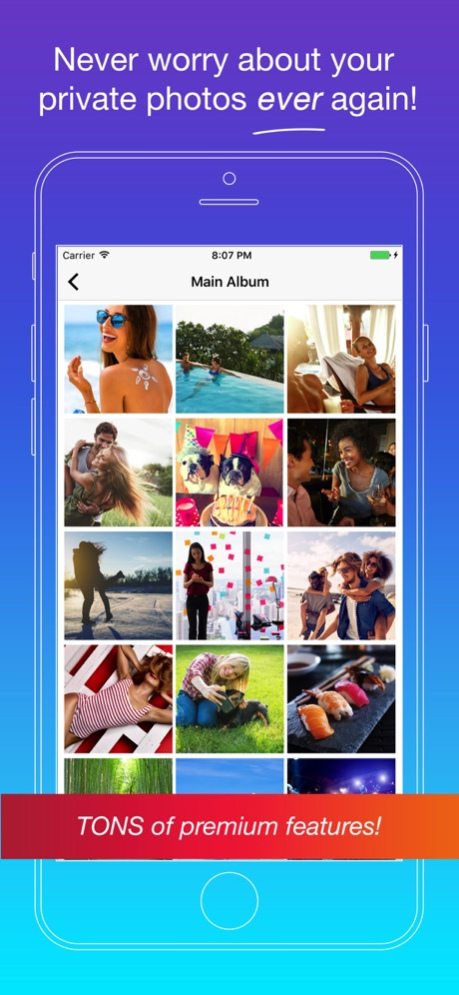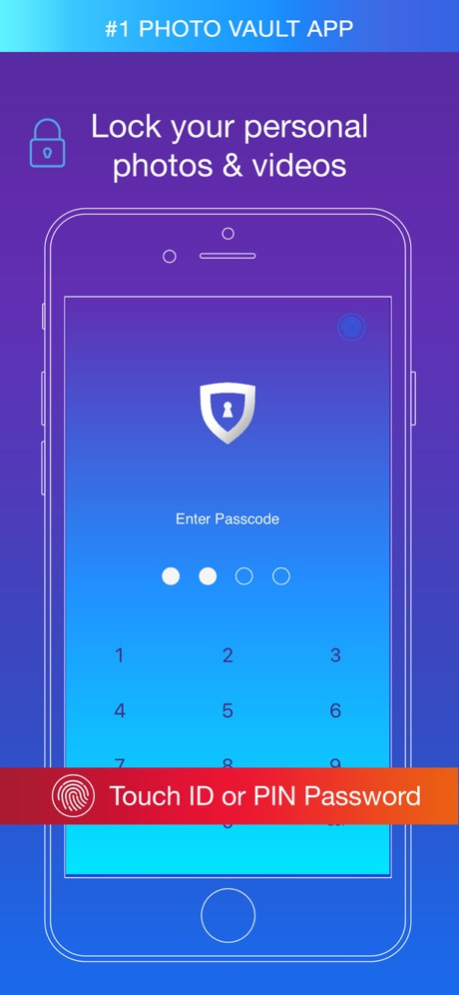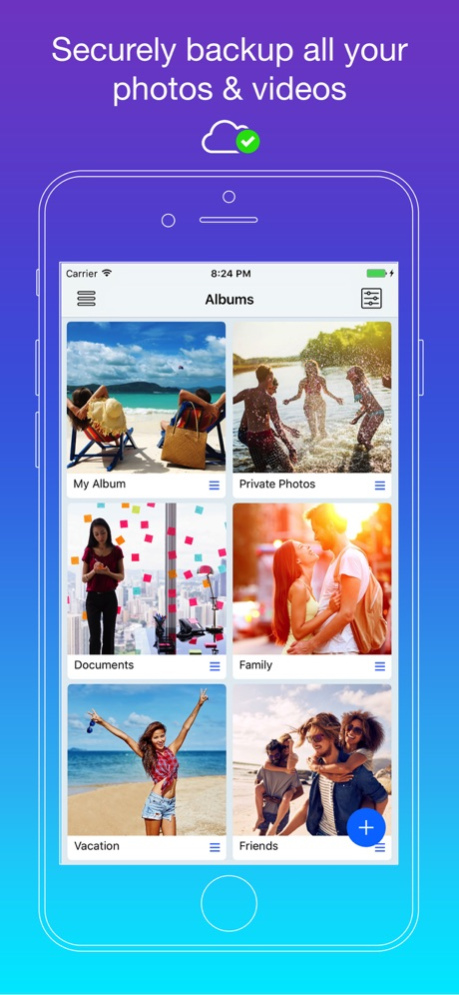Eversave Photo Vault 2.7.0
Continue to app
Free Version
Publisher Description
Never worry that your private photos, videos, and documents will be accessed by anyone else EVER again. Hide and lock your photos behind a password PIN or fingerprint touch ID with the Eversave Photo Vault app!
Eversave is a beautifully designed app for securely storing your personal photos & videos that you want kept secret and viewing them with a rich user interface. It combines the latest advancements in security methods to keep your personal photos protected. It includes many great free features with premium options available.
Free Features include:
================
+ Custom PIN to restrict access
+ Store and Protect photos & videos, locked and hidden
+ Full screen viewing of photos with quick swipe between photos
+ new="">
+ Slideshow with smooth scrolling
+ Drag and drop UI to organize the order of photos in a private album
+ Easy to use and beautiful design
+ Unlimited importing of photos and creating albums
+ Auto-lock enables the PIN pad screen whenever you change apps or the phone powers down to prevent any accidental access
... and more!
Premium Features
=============
+ Private Cloud - Securely back up all your photos and videos in your own encrypted cloud
+ Flip to Hide - Turn your phone over and Google News will be displayed on your phone
+ Intruder Alert - If anyone attempts to break in to your vault, it will take a snap of their face and time. You will be able to see anyone that tries to get into your phone!
+ Touch ID access - Use your fingerprint to unlock the app
+ Cover Door - If you want a fake app overlay to hide the PIN access page, then this feature is perfect for you. It displays an AD Blocker screen. To see your main PIN access page, just Long-press on the middle check mark icon
+ Fake PIN - Present an alternate library of photos by giving out a different PIN code to anyone you want
+ No advertisements
+ Album lock - Add additional layer of security with a password on individual albums and hide the cover photo to prevent access to anyone who has gotten into the app for your most sensitive photos & videos
+ Customize Album cover - Select one of your photos to display for your Album cover
... and more to come in future releases!
Subscriptions and Auto-Renewal:
---------------------------------
Premium Membership is a subscription service that you can optionally purchase access to on a monthly basis with options (USD prices quoted, see the app for your local conversion):
* 1-month for $3.49
* 3-months for $8.99 (lock in savings of over 16.5% compared to monthly)
* Full year for $21.99 (lock in savings of over 54% compared to monthly)
Note: Subscriptions are set to auto-renew once purchased and will be charged within 24 hours of the end of the current period. Auto-renewal can be turned off in your Account Settings on the device but must be done at least 24 hours before the end of the current period to avoid renewal charges. Payments will be charged to the iTunes Account of the user at the confirmation of purchase. The amount for an auto-renewal will be the same (or less if prices have decreased) as the original purchase price. For example, if you purchased a 3-month membership for $8.99, then at the end of the 3-months you will be charged $8.99 for an additional 3-month term. If the price for that membership package has increased, then your auto-renewal will be turned off and you will not be charged automatically. It would then be your option to manually renew at the new higher price to maintain access to our Premium Membership.
Refer to our Terms of Service for additional details on terms.
Help:
====
Email us at support@phusion.co for help.
terms of service: located in the app under settings->terms of service
http://phusion.co/eversave/tos/
privacy policy: located in the app under settings->privacy policy
http://phusion.co/eversave/privacy
Oct 1, 2019
Version 2.7.0
Support for iOS 13.0
About Eversave Photo Vault
Eversave Photo Vault is a free app for iOS published in the Screen Capture list of apps, part of Graphic Apps.
The company that develops Eversave Photo Vault is Create Magic, LLC. The latest version released by its developer is 2.7.0.
To install Eversave Photo Vault on your iOS device, just click the green Continue To App button above to start the installation process. The app is listed on our website since 2019-10-01 and was downloaded 3 times. We have already checked if the download link is safe, however for your own protection we recommend that you scan the downloaded app with your antivirus. Your antivirus may detect the Eversave Photo Vault as malware if the download link is broken.
How to install Eversave Photo Vault on your iOS device:
- Click on the Continue To App button on our website. This will redirect you to the App Store.
- Once the Eversave Photo Vault is shown in the iTunes listing of your iOS device, you can start its download and installation. Tap on the GET button to the right of the app to start downloading it.
- If you are not logged-in the iOS appstore app, you'll be prompted for your your Apple ID and/or password.
- After Eversave Photo Vault is downloaded, you'll see an INSTALL button to the right. Tap on it to start the actual installation of the iOS app.
- Once installation is finished you can tap on the OPEN button to start it. Its icon will also be added to your device home screen.